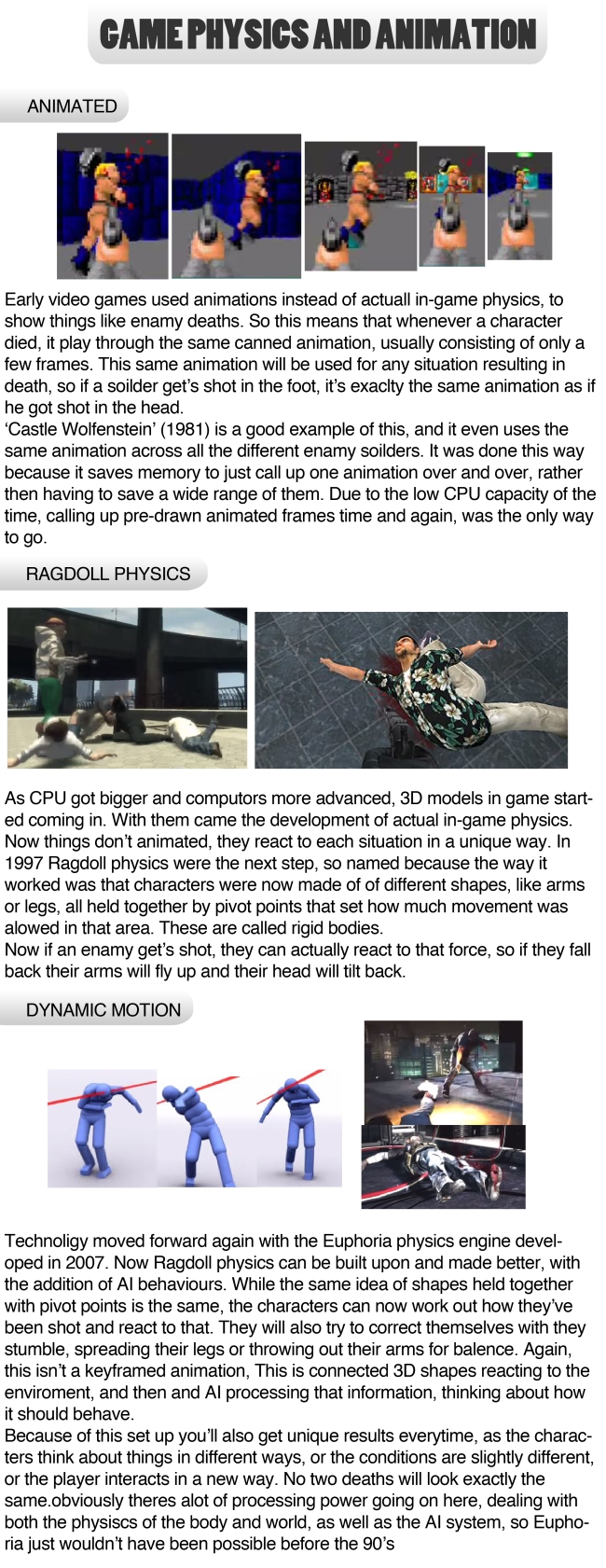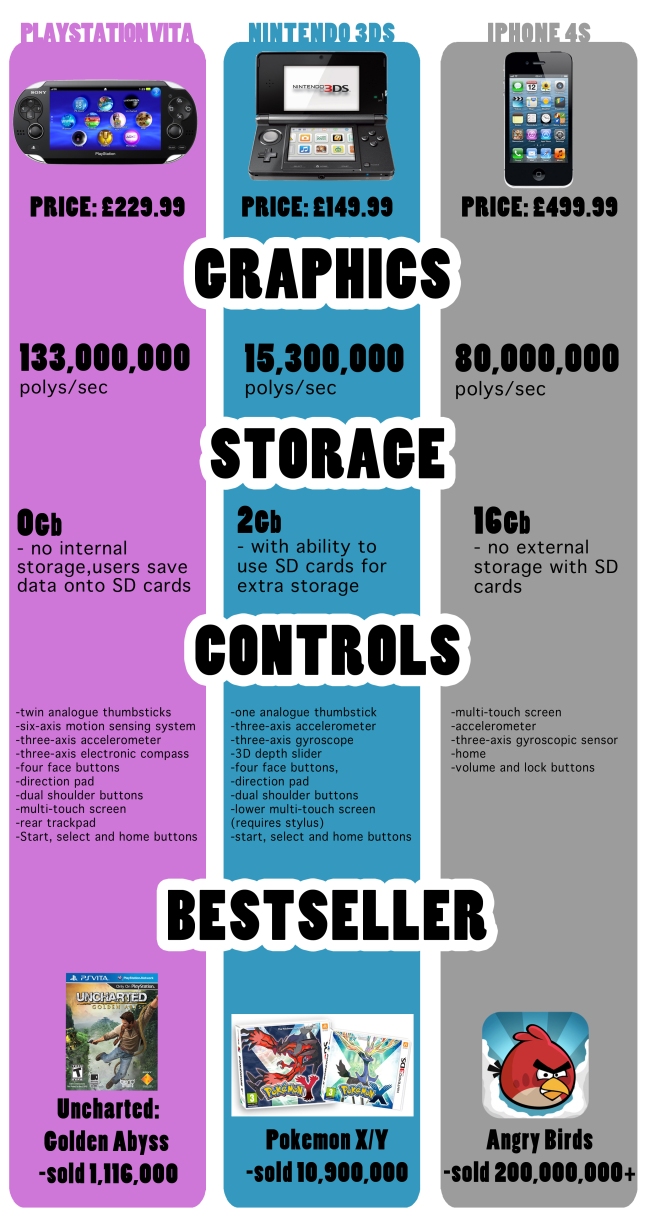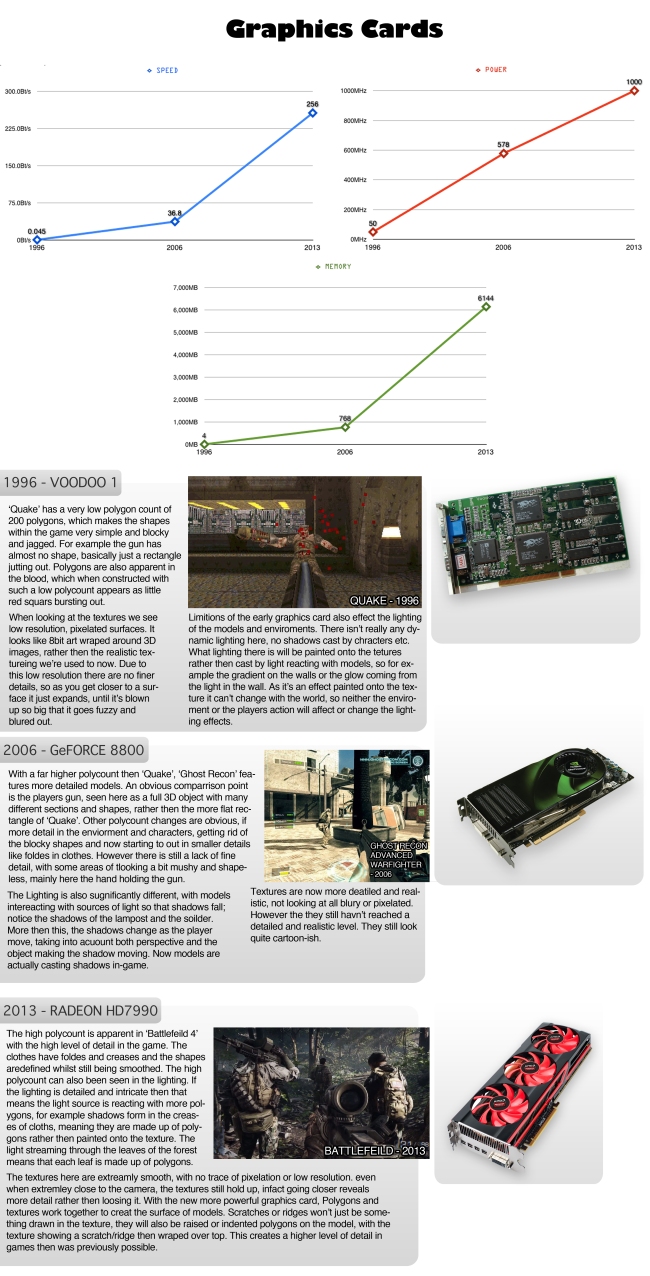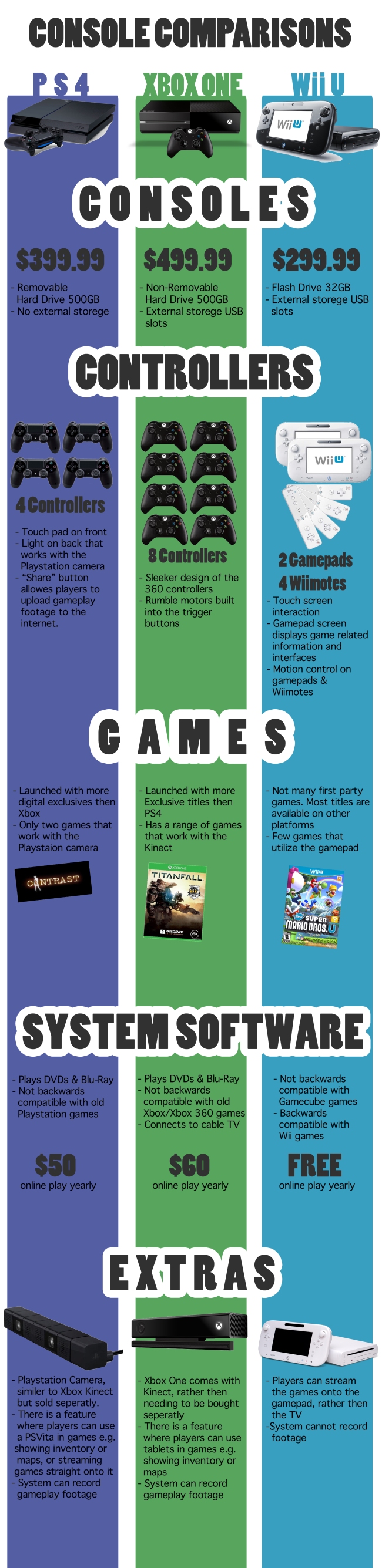Tag Archives: Unit 34
Google Glass
What is Google Glass?
Google Glass is basically a portable and wearable computer, a hands-free smart phone built into a pair of glasses. The display appears as a small box in the corner of the wearers vision, which displays images and text that the wear can call up and controls.

It is controlled via a touch pad interface, with the user sliding their finger along the strip running back to the ear. Functions can also be controlled with voice control.
Glass needs to be connected to a phone in order to work, as it can’t actually store information on it’s self. It also takes information from the phone, like contacts, so that you can use Glass to make calls.
Glass is not yet in it’s final version, currently just existing as an Explorer Edition. This is basically a Beta release, so Google can get the product out to people and have them test it before they build the final version.
Glass Explorer Edition can do the following things: take a picture, take a video, run a Google search, give directions, send a message, and make a phone call.
What type of games Google think could be developed for Google Glass?
Google have built a series of mini-games for the Glass, with the intention of using these games to demonstrate who the features of the Google Glass could be applied to gameplay mechanics. They hope these games will inspire other game developers to create their own games that take advantage of the features.
All the games are very simple and based on the gestural controls and voice control the google glass can offer. They’re built around the Glass’s voice recognition, movement sensors, and its ability to keep track of the tilt of the wearers head. Everything is gesture or voice based, with no physical controls to push or press. Instead you tilt you head, or swipe your hand in front of the screen.
So far they are all reflex based games, which is the most obvious style of game that can take advantage of these gestural controls. Things like a tennis game, or a voice command clay shooting game. This is because they’re the kind of games that only need simple controls, often just one or two commands to choose from, and the rest is just timing. For example in the Clay Shooting game, you say “Pull” to fire of a clay, and then just set it in your cross hairs and say “Bang” to destroy it. There they have created a simple game just out of the voice command feature.
Potential uses for Google Glass in the future of mobile/smart phone gaming.
The main use of the Google glass in gaming is it’s voice command, and gestural controls. It’s very unlikely this will push forward mobile gaming in terms of graphics or scale of gameplay, as the games are still running on a phone processing power, and everything has to fit into the corner square in the wearers vision. So we won’t be seeing any AAA games on Google Glass.
What the Glass can bring to games is the head tilt feature, the voice command, and the ability to register when a hand swipes in front of the camera. These design features mean more gutturally controlled games are now possible.
Glass also means that further down the line there could be even more integration with the real world in mobile games, weather that’s just visually in that it places the graphics directly onto the wearers vision, or in actually gameplay, for example keeping track of how fast the player is running and applying that to the speed in a race car game.
Game Physics and Animation
Mobile Gaming Comparison Infogram
Graphics Cards
Console Comparison Infographic
Comparing Xbox One and Playstation 4 notes
Console
– Xbox One adds an extra $100 to the PS4’s $399.99 price, with Xbox One priced at $499.99. The Wii U launched at $299.99, making it the cheapest of the three.
– PS4 features a removable hard drive where the Xbox doesn’t, meaning users can replace the hard drive with one of their choice if they want. However Xbox does have USB slots for external storage hardrives that is a feature absent from PS4.
– The Wii U does not have a hard drive, instead storing on a flash drive, although there is the capacity to plug in extra USB storage.
Controllers
– Playstation controllers will feature a share button that allows players to upload footage of their gameplay up to the Internet, on sites like Facebook and Twitter. They also feature a light on the back, which can talk to the camera and control things in-game.
– Xbox One controllers are basically smoother re-designs of the 360 controllers, with a less bulky battery pack and cleaner buttons, but overall the same design and functionality.
– Xbox will have capacity for 8 controllers, whilst Playstation only has 4. Wii U supports only two gamepads (the main Wii U controller), but it also supports 4 Wii-mots the same as the old Wii.
Games
– Playstation doesn’t have many games to go with the Playstation camera, whilst Xbox One has a handful that work with connect.
– Both Xbox One and Playstation 4 launched with a handful of the same multiplatform games. However Xbox One launched with more exclusive titles then Ps4s. That being said, PS4 had way more digital download games then Xbox on launch.
– The Wii U launched with an array of games, but nothing that has really stood out or become popular. There are very few Nintendo developed games for the system, most of the available games are developed by third parties, and are available on other systems. So far there is very little that utilizes the unique feature of the Wii U: the gamepad.
System Software
– Xbox has been designed so it can basically serve as your only entertainment system. It can load Blu-rays and DVDs, and also connect to cable so you can watch TV through it. I comes with it’s own channel guide.
– The Wii U only suppourts Wii and Wii U discs. It isn’t backwards compatible back to the Gamecube, and it can’t play DVDs or Blu-rays.